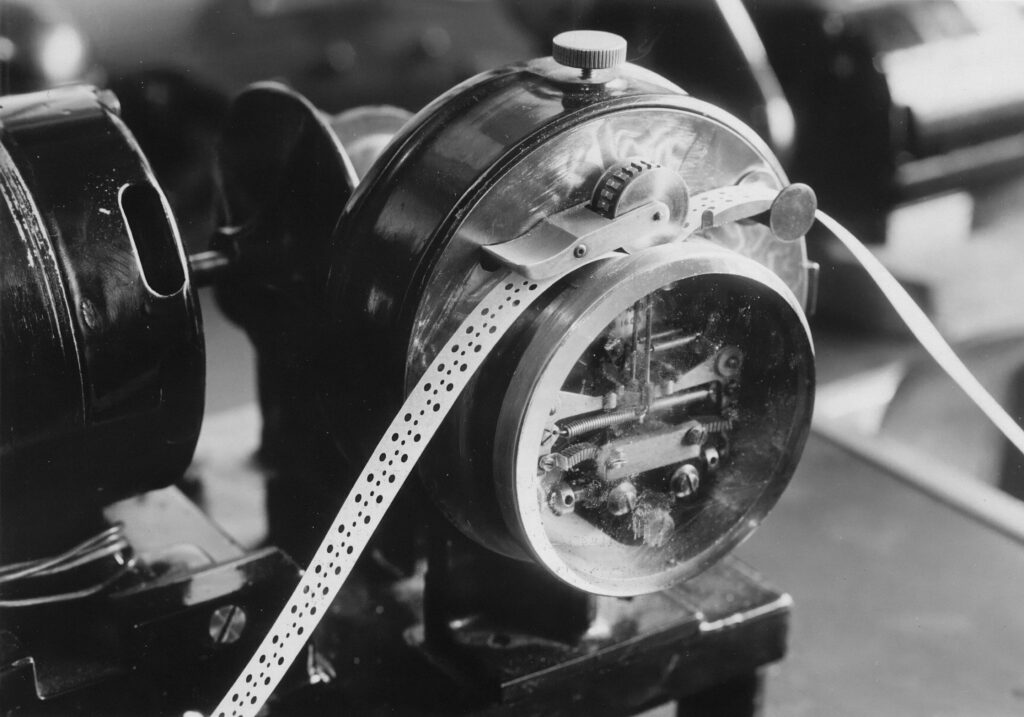
- New Oklahoma Superintendent Rescinds Bible Mandate: Oklahoma’s new superintendent, Lindel Fields, will not enforce the previous mandate to place Bibles in public school classrooms. This change marks a shift away from the former superintendent’s focus on culture war issues. Fields aims to improve the quality of education and student outcomes in the state.
- Life: The First Few Levels – Traditional education resembles old computer games in its reliance on manuals and tests. Modern games teach players through simple, fun challenges that build skills and allow failure without harsh consequences. Education should be more like these games, using real-life examples to prepare students for the future.
- As more question the value of a degree, colleges fight to prove their return on investment: Many students and families now question if college degrees are worth the high costs. Colleges are working hard to show that degrees can lead to good jobs and higher earnings. Transparency about job outcomes and skills needed is helping students make better choices.
- Why Stories Make You Smarter Than Self-Help Books: This is a quick read, but oh so important. STORIES MATTER.
“A life of dangerous adventures might seem worth it now… but one day, you will have children, and you will not want that life for them.” — M. L. Wang, The Sword of Kaigen
The Eclectic Educator is a free resource for everyone passionate about education and creativity. If you enjoy the content and want to support the newsletter, consider becoming a paid subscriber. Your support helps keep the insights and inspiration coming!
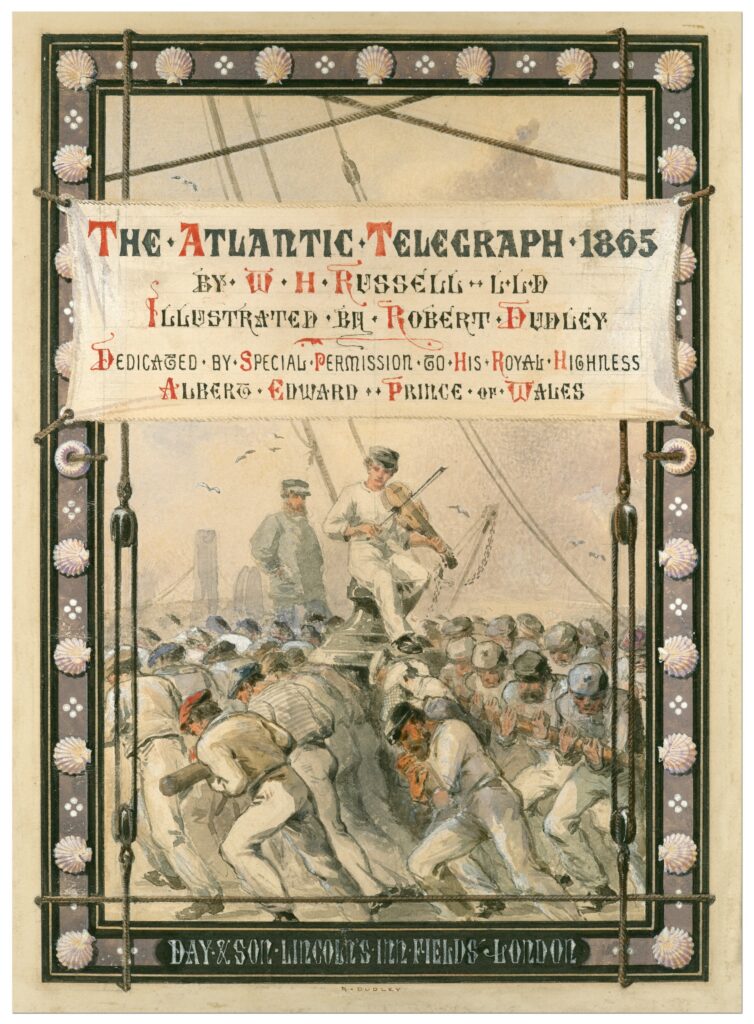
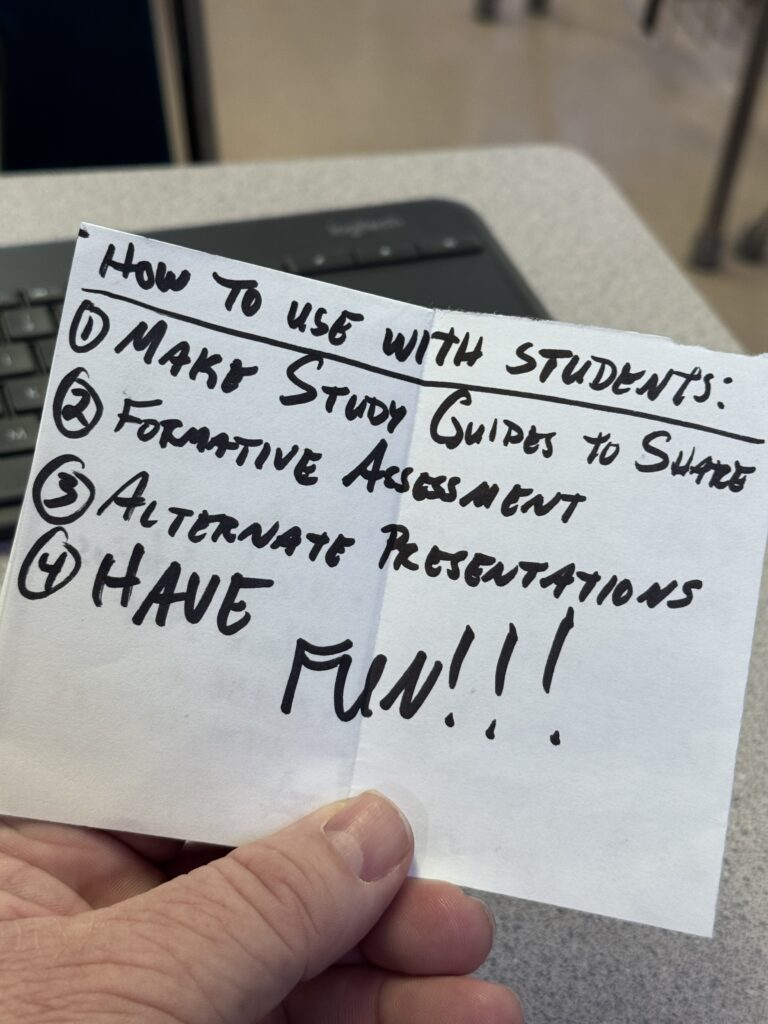
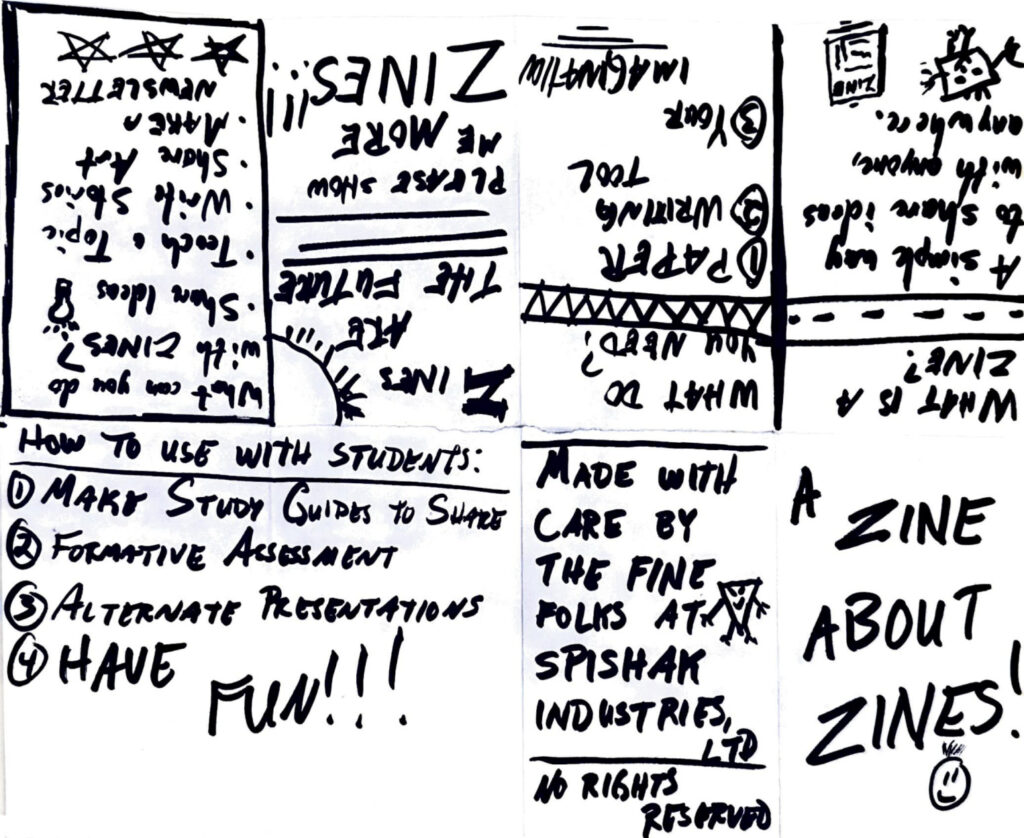
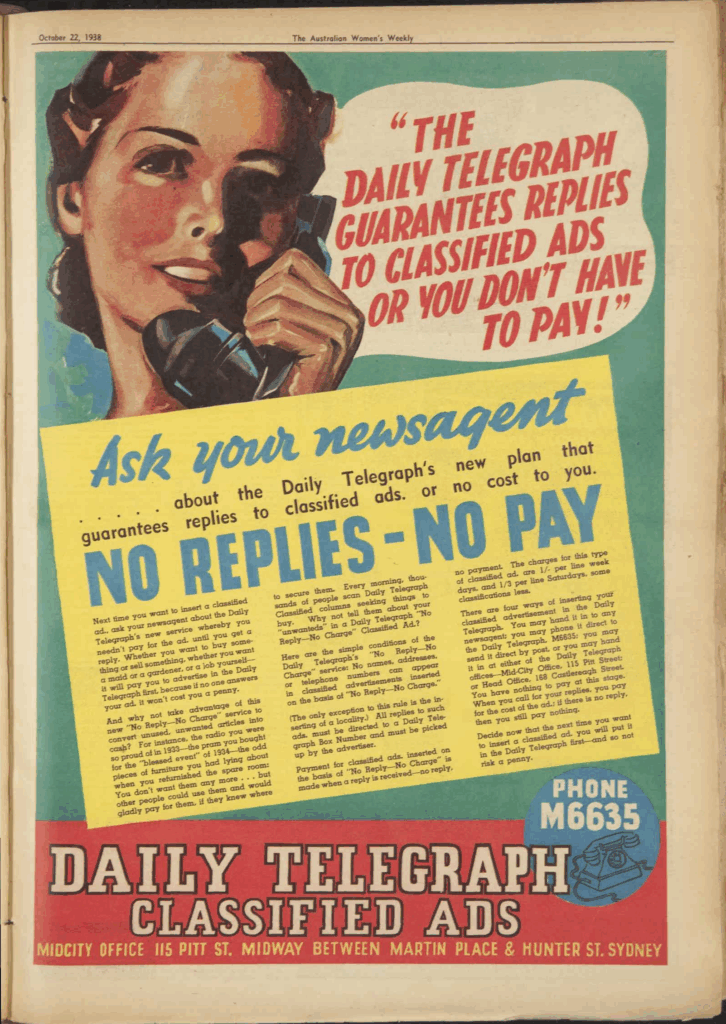
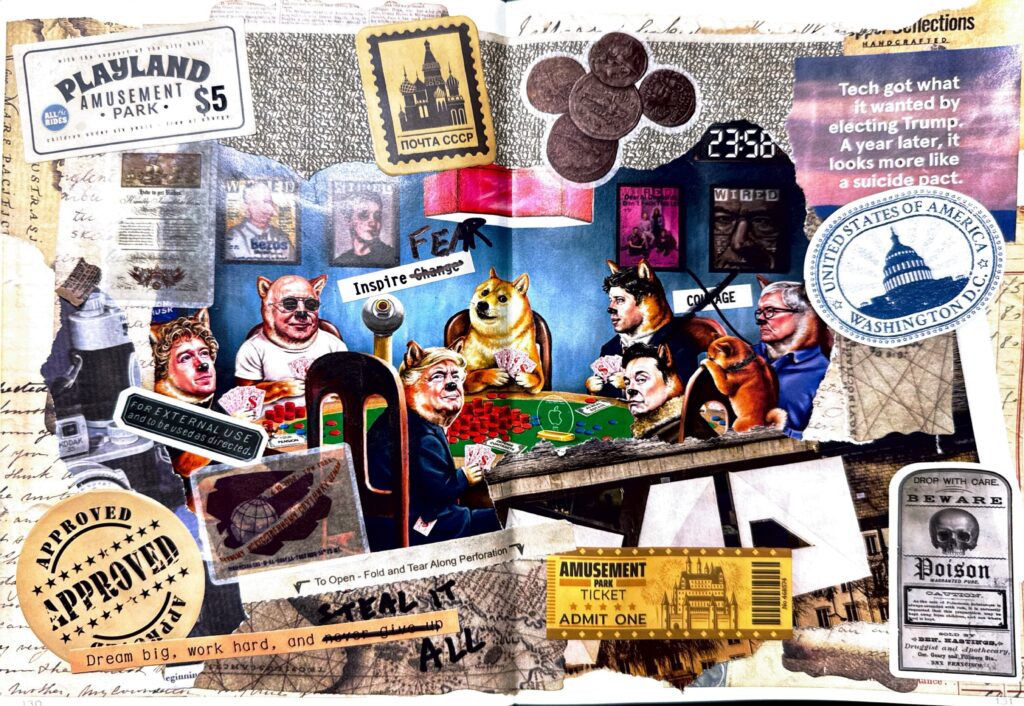


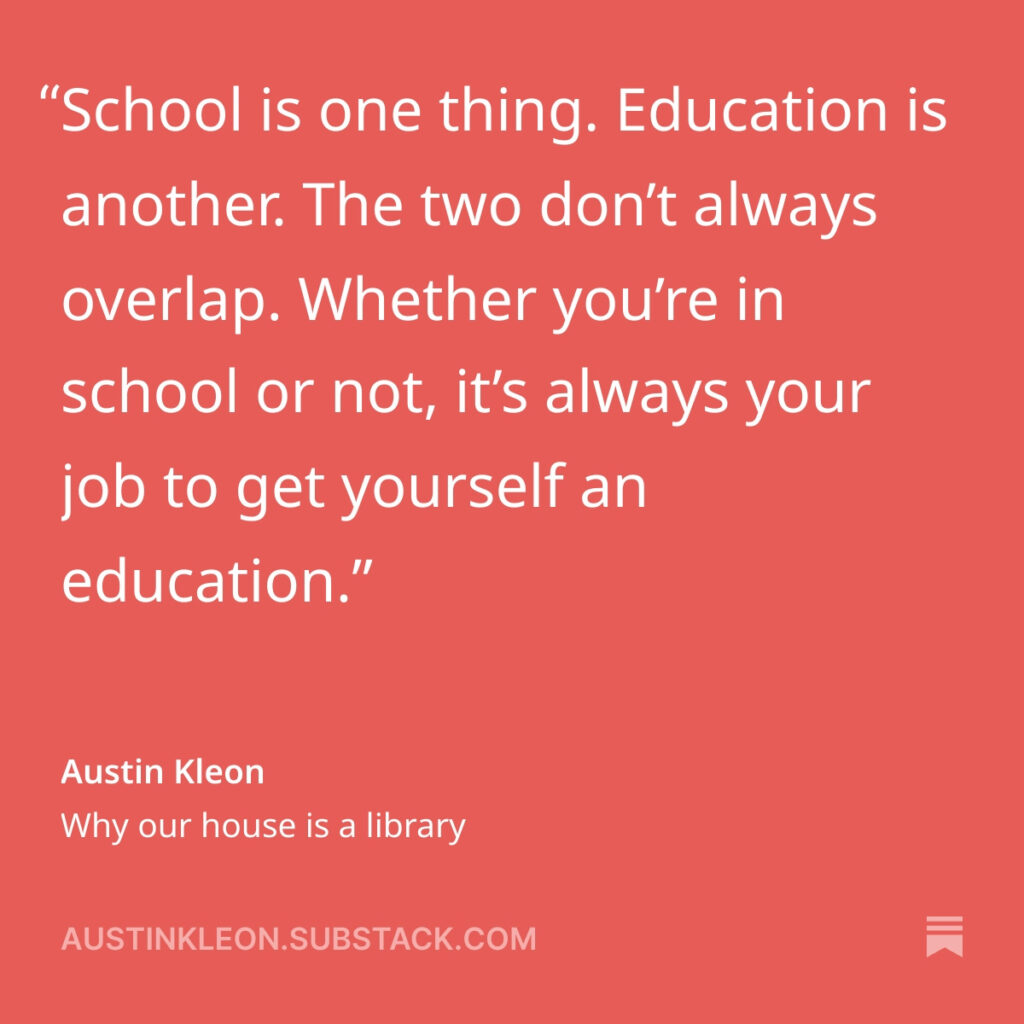
![Family on Smith's Plantation, Beaufort, South Carolina, circa 1862. Image courtesy of the Library of Congress and learnnc.org. [1]](https://mikepaul.com/wp-content/uploads/2025/08/family-of-african-american-slaves-on-smiths-plantation-beaufort-south-carolina-e835a0.jpg)